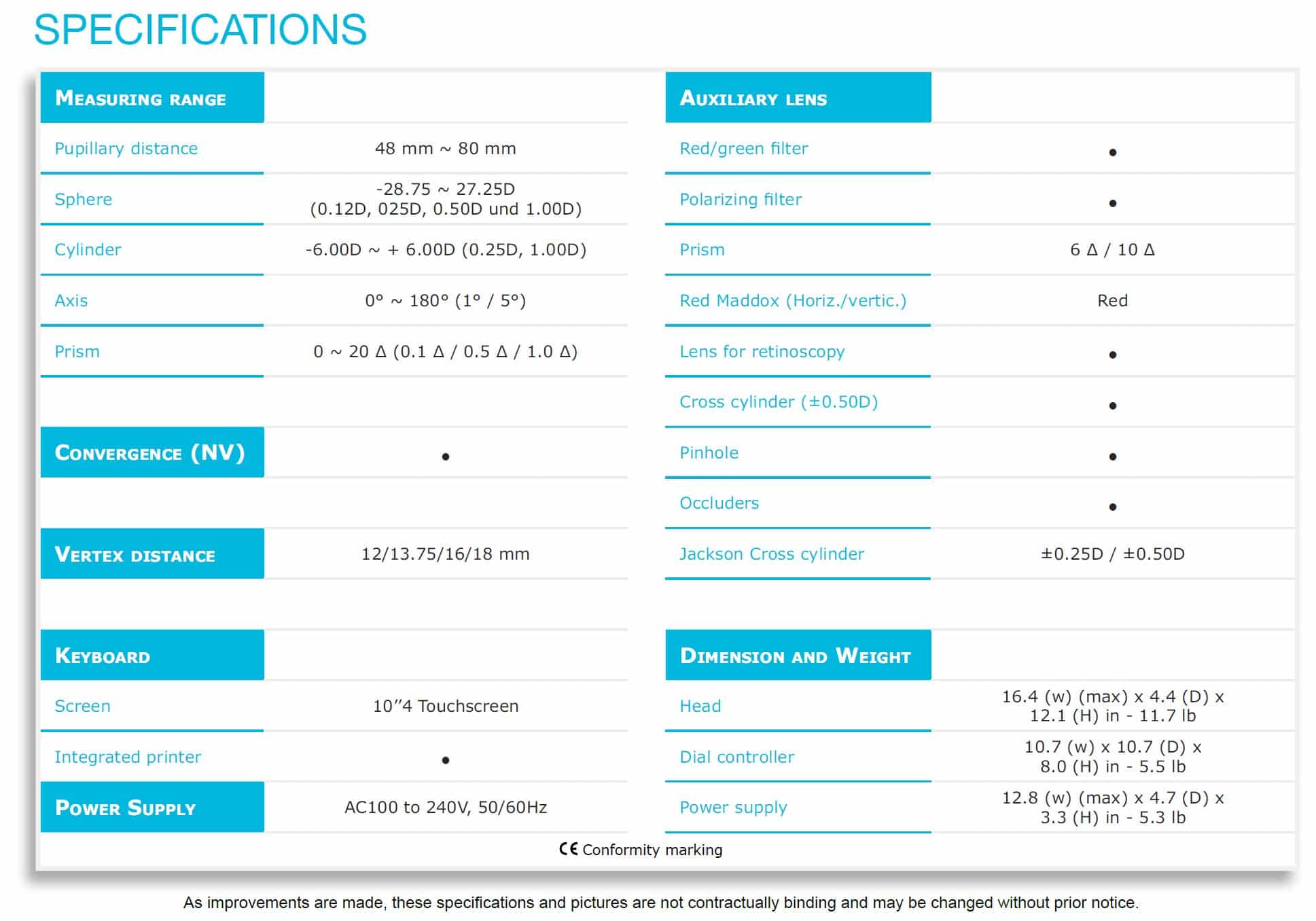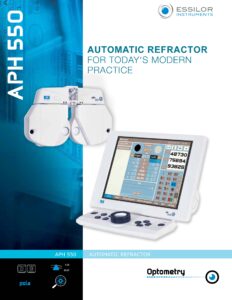APH550 Automatic Refractor
High-end automatic refractor for speed, precision and comfort in every refraction situation
- Highly-intuitive, easy-to-use touch screen control
- Customizable test sequences
- Easy data transfer from lensmeter to streamline exam
- Compare prescriptions in 2 clicks to speed final check
- Quiet and high speed rotation disk for optimal patient comfort

Note: Submitting a support ticket will take you to a separate website.

Request PricingAdd to cart
ULTRA-INTUITIVE KEYBOARD
- 10’’ wide touch screen offering the same visual ergonomics as tablet
- Fast learning curve thanks to the refine and user-friendly interface
- Central Dial to quickly refine S/C/A with only one hand
- Compact design with a tiltable screen
SMOOTHER WORKFLOW
- Easy data transfer from AKR or lensmeter to streamline the flow of refraction data
- One centralized screen to control refractor and vision tests in a smooth workflow
- Automated functions and customizable protocols to optimize your personal test requirements
- Save and compare prescriptions in 2 clicks only
BETTER EXPERIENCE FOR PATIENT
- Optimal patient comfort thanks to a quiet refractor
- High-speed rotation disk achieving smooth motion
- Starting the refraction as close to final prescription as possible, making the exam shorter and less tiring for the patient
- Integrated Printer
- Keyboard Panel
- Tiltable Touch Screen
- Keyboard
- Patient
What are the benefits of APH550?
- Very intuitive keyboard (main function buttons)
- Quick comparison for the final prescription
- Speed, quietness, and durability (“0 return”)
What are the power ranges of the unit?
Sphere +27.25 to -28.75 / Cyl +6.00 to -6.00 / Prism 0 to 20 diopters
Does it work with my EHR?
Yes, please refer to the EHR list for compatibility
Can I use another company’s eye chart system?
If the doctor wants to use his own chart system, he/she needs to use the remote control. APH550 is not compatible via IR with the Essilor Eye Charts 10’’ wide touch screen.
Can I program protocols in APH550 for my doctor or tech?
Yes, there are three separate available programming protocols (3 slots).
Can I import auto-refraction and lensometry data (S, C, Axis)?
Yes, the Essilor lensmeter and auto-refractor can be connected to APH550 (wired and wireless). A connectivity solution will be needed.
How do I turn on/off the APH550?
Pressing on/off on the keyboard is for sleep. Use the switch located on the power supply to complete turn off APH550.
On APH550, where is the level indicator?
It is located on the top left side facing the patient.
What line should I use for VD?
The middle line is 12 mm. See page 25 in the manual concerning the other vertex distances. It is the same as on Nidek.
How do I make random letters on CS550 without using the remote control?
It is not possible to do so on the keyboard for CS550. It can only be done on the remote control.
How do I remove Landolt C from the keyboard?
On the keyboard setting, we can remove the charts that we don’t use often.
Why does the remote control have a Landolt C selection? It is not a US standard.
Essilor has the most exhaustive selection on the remote control. This remote control and chart screen are used worldwide. Some of the buttons are not dedicated to the US market.
Why is it when I press N (Near) tab on the keyboard, it only shows the “S” symbol?
The rotor chart (= near point card on the rod) is independent of the keyboard system, and it cannot be controlled electronically, only manually. This near-point card is used worldwide. We can try to provide one more appropriate for use in the US.
How do I turn on the remote control without turning off the screen?
Press the on button on the remote control while pointing at a different direction than the screen. If the screen is off. repeat the process until both are on.
How do I save a prism lens on the custom auxiliary lens?
The auxiliary lenses can only display +6 (Right Eye) and 10 (Left Eye). If you want something else, do this manually by using the rotation knob.
Why does APH550 only show the (-) and not show the (+) sign?
In worldwide use, the (+) sign is often used. We will check how we can add this (+) sign in the software.
When do I use the manual versus the auto mode?
The auto mode is recommended for 99.99% of the work. Use the manual mode only if you want to make tests or studies and really mix everything, charts, and lenses. In that case, everything has to be done manually.
Can we rename DATA 1, 2, 3, 4 and 5?
This is not possible. We recommend using Data 3 for ALM, Data 2 for AKR, Data 1 for final. This is similar to Nidek’s solution.
Why is it that when I am working on OS (left) on SPH values, then I change to CYL values, the other eye occludes?
Be careful how you work with the product: Monocular or Binocular. It could be disturbing for someone who was used to work on Nidek as here we have more flexibility. Make sure that the data you want to use are in dark blue on the keyboard.
Why does the dust cover not work properly?
We now have a separate dust cover.
Please Contact Us for the user manual for APH550.